- Introduction
- What is an interactive display?
- Creating engaging learning with Interactive Display
- Ending
Introduction
With the upgrade in classroom technology, Interactive Displays are becoming the new accepted standard form of learning & teaching in the class.
Nowadays schools and several educational institutions are opting for Interactive Displays instead of Chalk boards in classes since recent research has found that the use of technology increases the chance of wider success amongst students in comparison to earlier times. The introduction of Interactive displays in the classroom can increase the potential of every lesson that you teach. Therefore, with the growth of digital technology in recent years, the range of opportunities is now greater than ever before.
EdTech solution providers with recent innovations have enhanced collaborative learning focussing on the practical absorption of the topic rather than the theoretical practices. It focuses equally on Students and teachers and provides adequate tools & resources to create an engaging learning session.
What is an Interactive Display?
Interactive Flat Panel Displays, abbreviated as IFPD for short, are large-format touchscreen displays suited for school, and university classrooms, meeting rooms, and conference rooms for engaging & collaborative sessions. Interactive Display comes with touch technology emphasising multiple educational functionalities which amplifies the classes. The Ultra HD display with vibrant colour palette creates distraction free viewing & highly captivating class sessions.
Great student engagement and highly attentive sessions are delivered through the special multimedia rich audio-visual content. The tools & resources help in improving the two-way communication & enhance the collaboration inside the classroom. To feel students included in the classroom, teachers can encourage student’s participation through activities by making lessons enjoyable and interesting. Adopting the accessible features of interactive display the lessons and the teamwork activities can incorporate diverse content, including text, presentations, images, audio, and video. The abundance of resources and materials help students to adopt the different learning styles as per their specific needs.
Interactive Displays are designed in a way which not only makes learning fun for learners but also empowers teachers with multiple tools & resources available which helps them to source diverse content available on internet, schedule & manage classes, and assess students digitally.
Let us take a look how Interactive Display can create engaging learning in classrooms.
Creating engaging learning with Interactive Display
- Bright and clear picture - The ultra-high-definition 4K resolution in interactive display offer vibrant screen display quality. With this resolution maximum screen clarity is achieved & students can see the content of the lesson clearly from anywhere in the classroom.
- Ensure interactivity through touch-screen - Functions similar to the use of smartphones it provides wider usage through the interactivity for users to annotate, highlight, write and move objects. The interactive display provided by different EdTech brands offer different tools like stylus, finger and palm touch enhancing a wide range of activities and enforce collaboration among students.
- Easily operated - Interactive displays ensure easy set-up and are highly user-friendly. Simple set-ups help the user with handy operations soon after installation.
- Share data from any device - Interactive Displays enable easy data sharing through multiple sharing options like wireless data transfer, wireless screen sharing & USB data sharing which enables teachers to create content for the class in advance and share it instantly on the screen in the class. This feature saves time and lets teachers focus on quality learning.
- Saving contents to cloud - Interactive displays can sync with cloud accounts like google drive and one drive helping users to remove any physical barriers by sharing, associating, and saving content on the cloud.
- Comprehensive solution in one component - All the major features prove interactive display to be a complete turn-key solution. The interactive suit software with advanced features like an inbuilt quiz tool, intelligent image search with AI pen and incorporated digital content help cover a wide range of topics to ensure reliable content to be taught.
- Interactive Display boost social learning - In recent research it’s found that using technology in classroom leads to development of students by enhancing their skills, making them feel confident, attentive in classroom by fostering collaboration and communication skills in students.
- Provided proper training – Leading EdTech solution providers developing interactive display offer training to help educators to understand this modern technology right away. Training includes the optimal usage on tools, software to use and mediums for accessibility of resources from saved contents.

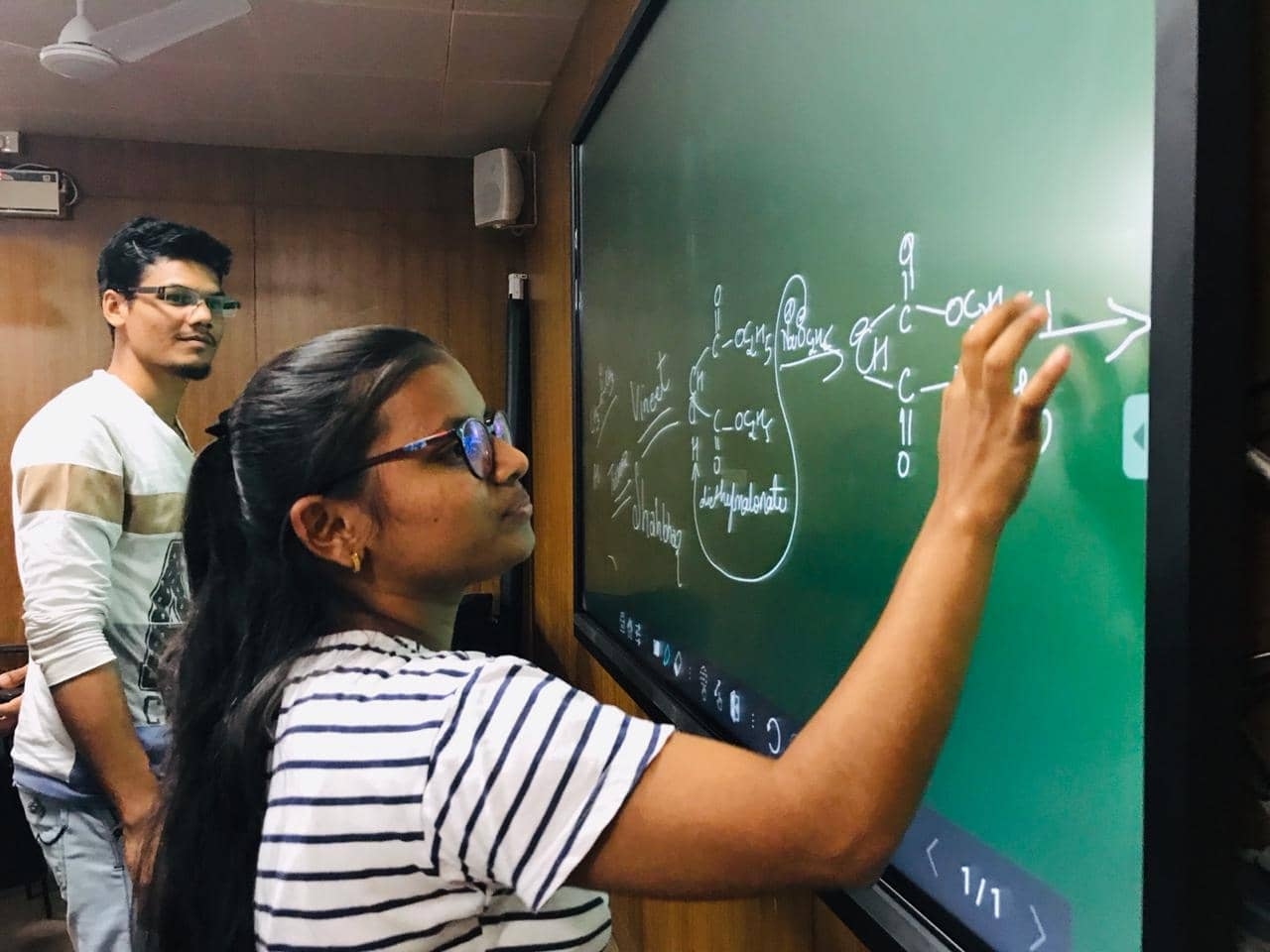


Comments
Post a Comment